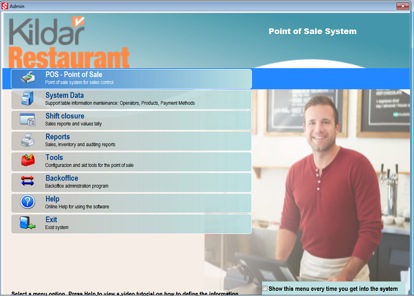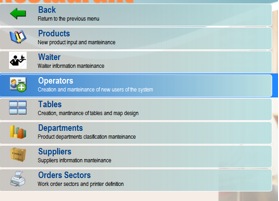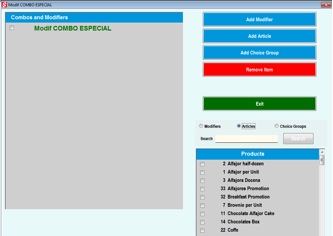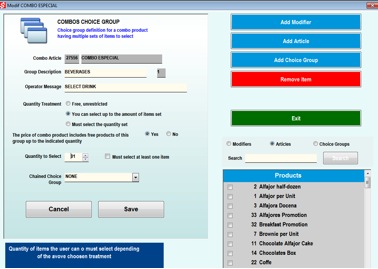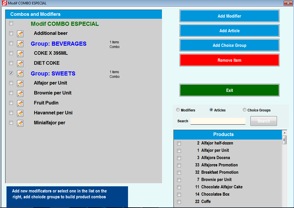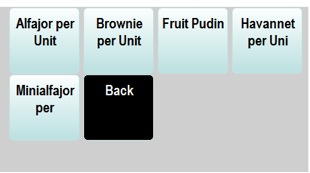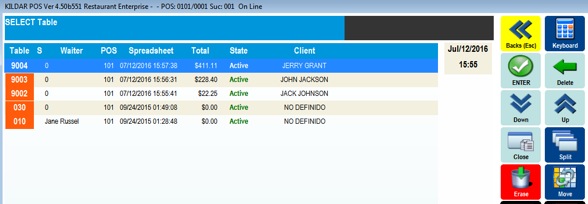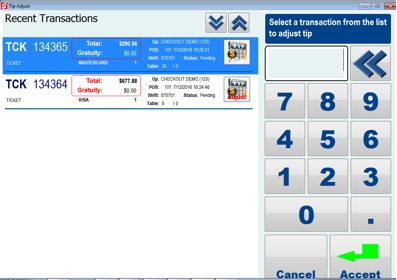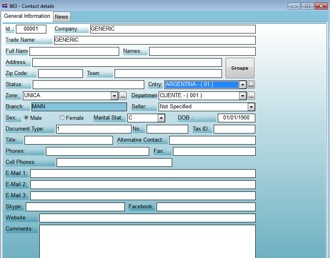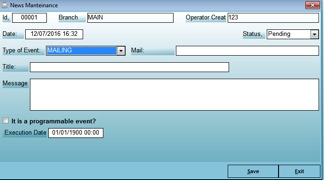Software
New Version
Kildar 4.5Retail Management System
Kildar POSWholesale Management System
Kildar GENERAL STORERestaurant Management System
Kildar RESTAURANTHotel Management System
Kildar HOSPITALITYMobile Ordering System
Kildar QUICKWAITERHardware
Mobile Terminals
DataTerminal H4041DataTerminal H5051
DataTerminal E3851
DataTerminal E4052
Restaurant Waiter Calling System
UnwaiterMultimedia Touch Screen
terminal
DataView P1051POS Touch Screen Terminals
DataTouch T1081DataTouch T1271
DataTouch T1551
DataTouch T1561
DataTouch T1573
DataTouch T1575
DataTouch T1580
DataTouch T1582
DataTouch T1763
Touch Screen Monitors
DataMonitor M1551DataMonitor M1751
Peripherals
POS Thermal PrinterDataPrint I8071
Barcode Scanner
DataScan S0152
DataScan S1051
Cash Drawer
DataCash C0151
Kildar 4.5
NEW FORMATS AND TOUCHSCREEN FUNCTIONS
The options panel and product selection area implements a new buttons format that can be customized by the user.
In the product area, the operator can select from four fixed formats by changing the size of the buttons to accommodate a larger number of products on a single screen. You can also hide the images to view the texts with larger typeface.
The new function buttons area automatically accommodates the assigned area and can also be used with or without images to increase the visibility of the text.
ADMINISTRATION AT THE POINT OF SALE
To simplify the process of implementing the system on clients with basic requirements, management functions (backoffice) were implemented at the point of sale.From version 4.5 users with administrator rights can access a set of functions to define departments, suppliers, products, operators, vendors, and in the case of the Restaurant version also tables, orders printers, waiters and preparations. Added to this, there is a new, more intuitive way to build menu interactively and directly from the sales screen. Administrative functions also include a basic set of reports.
The fundamental idea behind the incorporation of backoffice functions at the point of sale lies in accelerating the start of operations of the system by reducing the cost of training and allowing the user to start selling almost immediately by defining the necessary data on the fly.
In the POS operating environment functions are added so that the user creates the required data.For example, the system allows creating new servers or sellers in the selection screen, allows creating and editing the design directly on the tables map window and creating and modifying products displaying the touchscreen menu.
The definition of data of a installation with simple requirements can be performed by the same user at the point of sale.
CREATE PRODUCTS, COMBOS AND MODIFIERS ON THE POS
The task of entering product data and define the visual presentation of these in a touchscreen menu is one of the most important tasks but more work need in the initial configuration and maintenance of a modern point of sale system. While it is still advisable that this process should be pre-planned so that a structure of departments and product groups is defined in the touchscreen, meaning that all related information is revised previously and entered as a coherent whole so as to avoid inconsistencies in the classification of tables, in some circumstances a more direct process may be used.The POS now incorporates the option to define new products on the fly from the sales window. The advantage of this solution is that the user can create its own products and also associate their presentation in the menu in one step touchscreen getting an instant result. It is also possible to define the main attributes associated to the product such as department, supplier, taxes; in the case of the Restaurant version the order printers sector and associated preparations. In the same way, provided for users with administrator rights, the system allows modifying the product directly on the touchscreen allowing to change the visual presentation: associated image, background colors and text.
In some cases the touchscreen menus are the tool of choice to implement the selection of items associated with a major product (modifiers) or are the vehicle for creating composite articles by multiple options as packages or promotional combos.
4.5 version includes a new tool for creating modifiers or combos menus associated creating options in the process or re using existing products.
The window allows to define modifiers associated with the main product created, a new entry in the database and furthermore, the visual reference in the user's touchscreen menu. Alternatively, it is possible to select one or more of the existing modifiers to associate them with the father product.
The modifier may or may not have a selling price and in turn can optionally affect the inventory and be included in the order to the kitchen.
In order to set combos or promotional packages, that include a set of products that the customer can select alternatively as part of the main product, this window provides a tool called Selection Groups.
Selection groups allow to group products that depend on the combo, of which the customer can select a preset amount on a more extensive list of options.
The system will present the group's message to the operator when creating it.
It is possible to select the amount of products that the customer can or must select in the group. It also alows to convert the group to a Classification of Related Articles.
The visual result at the point of sale results in individual buttons for each group and an option to continue with the next chained group.
ADDITION BY NAME WITHOUT NUMBER OF TABLE
In the Restaurant version the option of keeping open additions associated with a customer's name unrelated to an existing table was added.This operation allows to assign charges to customers who are not in specific tables but in a fluid environment such as bars or discs. The system allows exchanging tables or view a list of open additions including regular tables or customer additions.
RESTRICTION OF MEANS OF PAYMENT BY PRODUCT (EBT)
A new module is added to define means of payment constraints associated to products. It is now possible to relate means of payment so that only a specific set of products are eligible to be payed with this value. The system implements separate subtotals for affected payment methods, allowing to pay only up to the amount purchased from authorized products. This feature allows to implement control of food stamps (foodstamps - EBT) and other similar programs of social assistance.INTEGRATION WITH CREDIT CARD AUTHORIZATION TO SUPPORT EMV
It is included in version 4.5 support for online authorization of credit cards including magnetic stripe, EMV and apple pay using PAX devices (for location USA only). The PAX devices are approved by more than 20 processors and implement Out of Scope technology, therefore do not require an approval process or apply fixed gateway or transaction charges.ADJUSTING TIP
Complementing the authorization process of credit cards in restaurants, a module that allows adjustment of the value of tip associated with an account after this was approved and closed was added.BULK CODES ASSOCIATED TO UNITS OF MEASUREMENT
Operations related to inventory control, purchasing and supply benefit from a new feature that allows to enter products using the bar code of the package/bulk (DUN 14 - ITF 14 - GS1 128). It was added, in the window of products relation with alternative units of measure, the ability to set the related bar code in the loading of lots of inventory, generate purchase orders, entry of purchase invoices, etc. the system can identify the product by its package code and automatically relates the number of units it contains.
CONTACT MANAGEMENT
Users of the Enterprise version now have a new tool that allows contact information managementof the data of people and companies with which the system interacts.When defining a new customer, supplier or employee data are copied automatically to a table where we can access contacts in an unified way and keep track of developments arising from the relationship.It is also possible to add other contacts manually and make reports and mailings based on user-definable conditions.